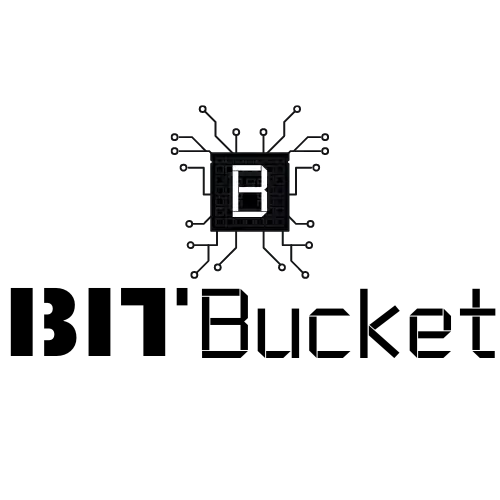Understanding Shutter Speed in Photography: A Comprehensive Guide
Learn how shutter speed affects motion, exposure, and sharpness in photography. From freezing action to creating motion blur, this guide covers everything you need to master shutter speed for creative and technical control.
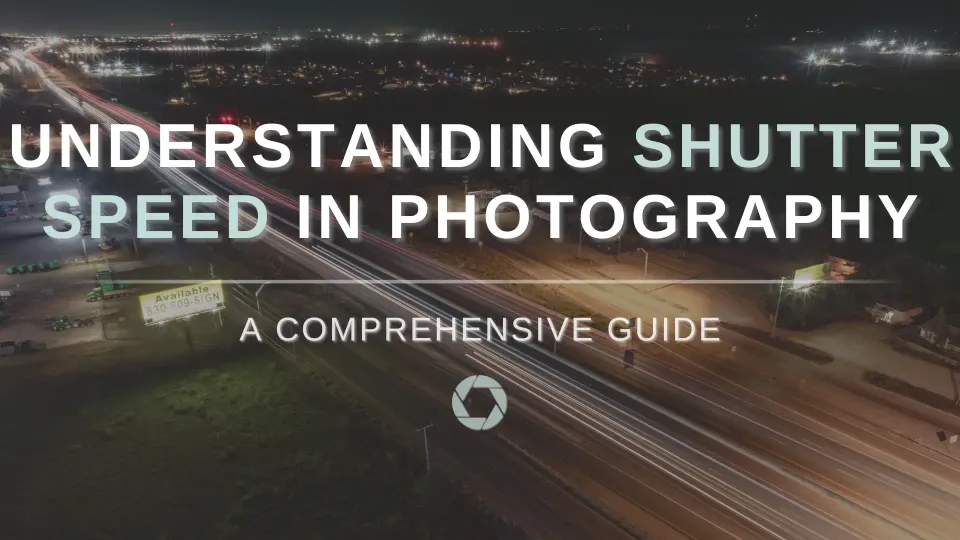
Shutter speed is one of the three fundamental elements of photography, alongside aperture and ISO. It plays a crucial role in determining how long your camera’s sensor is exposed to light, which directly affects motion blur and image sharpness. Mastering shutter speed allows you to freeze fast-moving subjects or create stunning motion effects. In this guide, we’ll break down the essentials of shutter speed, how to use it effectively, and when to take advantage of Shutter Priority mode for the best results.
This post contains affiliate links. If you make a purchase through these links, I may earn a commission at no additional cost to you. As an Amazon Associate, I earn from qualifying purchases.
Quick Summary: Mastering Shutter Speed
📌 What is shutter speed? – Shutter speed is how long your camera's sensor is exposed to light, affecting motion blur and exposure.
📌 What’s the best shutter speed for portraits? – Use 1/125s - 1/250s to keep faces sharp while maintaining a natural look.
📌 How do I get motion blur effects? – Slow shutter speeds like 1/10s or slower create intentional motion blur.
What is Shutter Speed?
Shutter speed refers to how long your camera’s shutter remains open to let light hit the sensor. It’s measured in fractions of a second (e.g., 1/1000s, 1/250s, 1s). Faster shutter speeds result in crisp, sharp images, while slower speeds introduce motion blur—something that can be used both creatively and practically.
Shutter Speed Scale:
- Fast Shutter Speeds (1/1000s – 1/4000s): Perfect for freezing action in sports, wildlife, and high-speed photography.
- Moderate Speeds (1/250s – 1/500s): Ideal for handheld portraits and general photography.
- Slow Speeds (1/30s – 1s+): Best for creating motion blur, light trails, and artistic long-exposure effects.
Practical Examples of Shutter Speeds
| Shutter Speed | Best Used For |
|---|---|
| 1/4000s - 1/1000s | Freezing fast action, sports, wildlife |
| 1/500s - 1/250s | General handheld shots, street photography |
| 1/125s - 1/60s | Portraits, indoor photography with good lighting |
| 1/30s - 1/10s | Motion blur, handheld low-light shots |
| 1s+ | Long exposure, astrophotography, light painting |

How Shutter Speed Affects Your Photos
Shutter speed has a direct impact on two major aspects of an image:
- Motion Blur: The slower the shutter speed, the more motion blur is captured. This can be a creative advantage when shooting waterfalls, light trails, or panning shots.
- Exposure: Slower shutter speeds let in more light, which is useful in low-light situations but can introduce camera shake if a tripod isn’t used.
Real-World Applications:
📌 Fast Action (1/2000s+): If you're shooting a soccer match, a fast shutter like 1/2000s will freeze the player mid-air with no blur.
📌 Wildlife Photography (1/2500s+): Birds in flight require 1/2500s or higher for sharp results.
📌 Panning Motion Blur (1/30s-1/60s): To capture dynamic car racing shots, use a slower shutter speed while tracking your subject.
📌 Waterfalls & Long Exposures (1s+): A 1/4s or slower will give that smooth, silky water effect.
Understanding Shutter Priority Mode (Tv or S Mode)
Shutter Priority mode allows you to set the shutter speed while the camera automatically adjusts the aperture for the correct exposure. It’s especially useful in these situations:
- Sports and Action Photography: A fast shutter speed (1/1000s or higher) keeps moving subjects sharp.
- Panning Shots: To create motion blur while tracking a moving subject, try 1/30s–1/60s.
- Low-Light Conditions Without a Tripod: Slower shutter speeds (1/30s – 1/60s) can help brighten an image but may require image stabilization.
- Long Exposure Photography: Shooting star trails, night landscapes, or light painting requires very slow shutter speeds (several seconds or minutes) and a tripod.
When to Use Other Camera Modes
- Manual Mode (M): Gives you full control over shutter speed, aperture, and ISO—ideal for professional or studio photography.
- Aperture Priority Mode (Av or A): Best for situations where depth of field is the priority, such as portraits or landscapes.
- Auto Mode (P or Auto): Works well for beginners but lacks creative control.

Essential Gear for Mastering Shutter Speed
To get the most out of different shutter speed settings, consider these essential accessories:
Best Tripod for Long Exposures: Stable and adjustable for smooth long-exposure shots.

FAQ Section
What is the best shutter speed for night photography?
For night photography, use a shutter speed between 5–30 seconds with a tripod to maximize light capture while avoiding motion blur.
Why are my photos blurry at slow shutter speeds?
Blurry photos at slow shutter speeds are often caused by camera shake. Using a tripod or increasing the ISO can help maintain sharpness.
What is the best shutter speed for sports?
A shutter speed of 1/1000s or faster is recommended to freeze action in sports photography.
Want To Learn More?
For more photography tips and techniques, check out:
- Understanding ISO in Photography: A Comprehensive Guide
- Understanding Aperture in Photography: A Comprehensive Guide
- Understanding the Exposure Triangle in Photography: A Comprehensive Guide
Final Thoughts
Mastering shutter speed unlocks endless creative possibilities. Whether you’re freezing action or creating artistic motion blur, understanding this fundamental camera setting will take your photography to the next level. Experiment with different speeds, adapt to different lighting conditions, and make the most of Shutter Priority mode when needed.